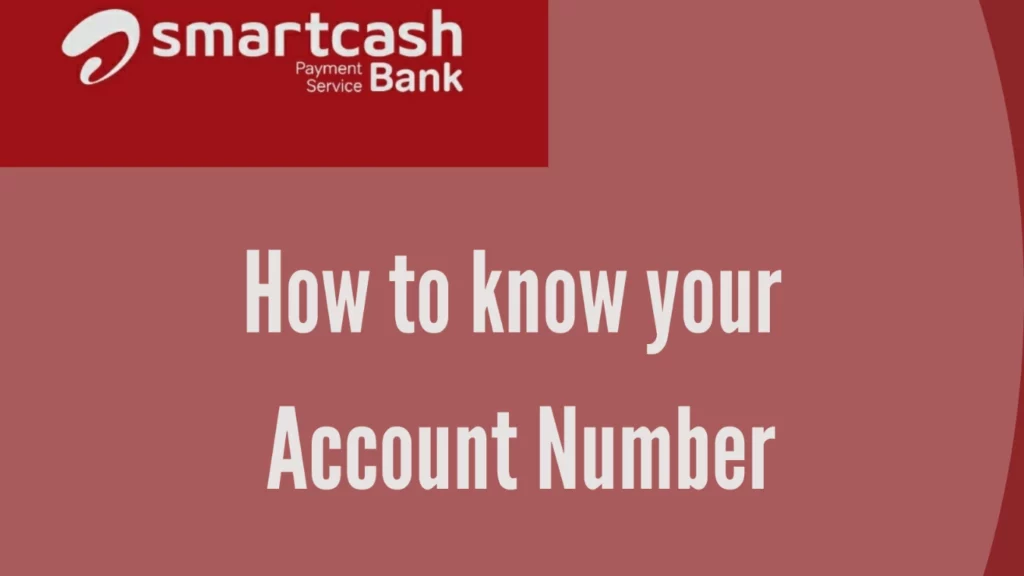
Airtel Smartcash PSB is a payment service bank (PSB) licenced by the Central Bank of Nigeria (CBN) to provide financial services to under banked individuals as well as SMEs. It is a subsidiary of Airtel Africa Plc, one of Africa’s biggest telecommunications firms.
Airtel Smartcash PSB is a mobile-first platform. This means that you can access all of its services through your mobile phone, using either the Smartcash PSB app or the USSD code *939#.
Federal Government Grants: Up to N250,000 available
How To know My Smartcash Account Number?
I’ll assume you already have an account on Smartcash psb, if you don’t, check next section on how to open and use it for different purposes.
Subcribe to Daily Giveaway: New travel opportunities
To know your Smartcash account number, follow the steps below.
- Open your Smartcash psb wallet application and login with your phone number, if you don’t have an account already you’ll have to register.
- On the top of the application, you’ll see your name boldly written.
- Click on your name and you’ll see three numbers, which is your mobile no, wallet no and NUBAN.
- The “WALLET NO”, which is the same as your phone number is your account number.
If you want to transfer money to your Smartcash psb account, the “WALLET NO”, is what you’ll use.
How to open a Smartcash psb account
- Dial *939#
- Input your preferred pin (4-digit number)
- Confirm the pin. (Ensure its something you can remember)
- Answer one security question like ‘What is did your mom and dad meet? Where did you go to elementary school?’
- Your wallet has been created. A new “NUBAN” Number will be displayed on your screen.
You can also use the mobile application to open a smartcash account.
Subcribe to Daily Giveaway: New travel opportunities
To do this,
- Download the application and launch it.
- Input your airtel phone number.
- Fill in some details like your password and security questions and your account will be created.
How to Upgrade your smartcash psb account
To Upgrade Smartcash PSB account, you will need to provide your name, date of birth, phone number, and National Identity Number (NIN). You can do this at any Airtel Smartcash PSB agent or through the Smartcash PSB app.
To upgrade your Smartcash psb account, follow the below steps.
- Login to your Smartcash account using the mobile application.
- On the top of the app, you’ll see your name boldly written, Click on it.
- On the page that opens, check the top right, you’ll see upgrade account, click on it.
- Enter your BVN and continue to next page.
- Enter your name and other details asked and continue to next page.
- Enter your NIN and verify. (You can use other verification documents too, eg voters card and international passport)
- Take a selfie and continue.
- Fill in your address details.
- Fill in your next of kin details.
- Your account is upgraded.
If you’re request is successful you’ll receive the following SMS from Smartcash.
“Dear Customer, Your request to increase WALLET limits has been submitted and currently under review. You will be informed shortly on status via SMS”.
“Dear Customer, you have been successfuly upgraded on SmartCash with daily deposit limit of N 200,000 and cumulative balance N 500,000.”
Rounding Up
In conclusion, Airtel Smartcash PSB offers a convenient and accessible mobile-first platform for financial services in Nigeria. With the above info you can easily check your account number and also open or upgrade your account, it caters to the needs of underbanked individuals and SMEs.
Thanks for reading.

