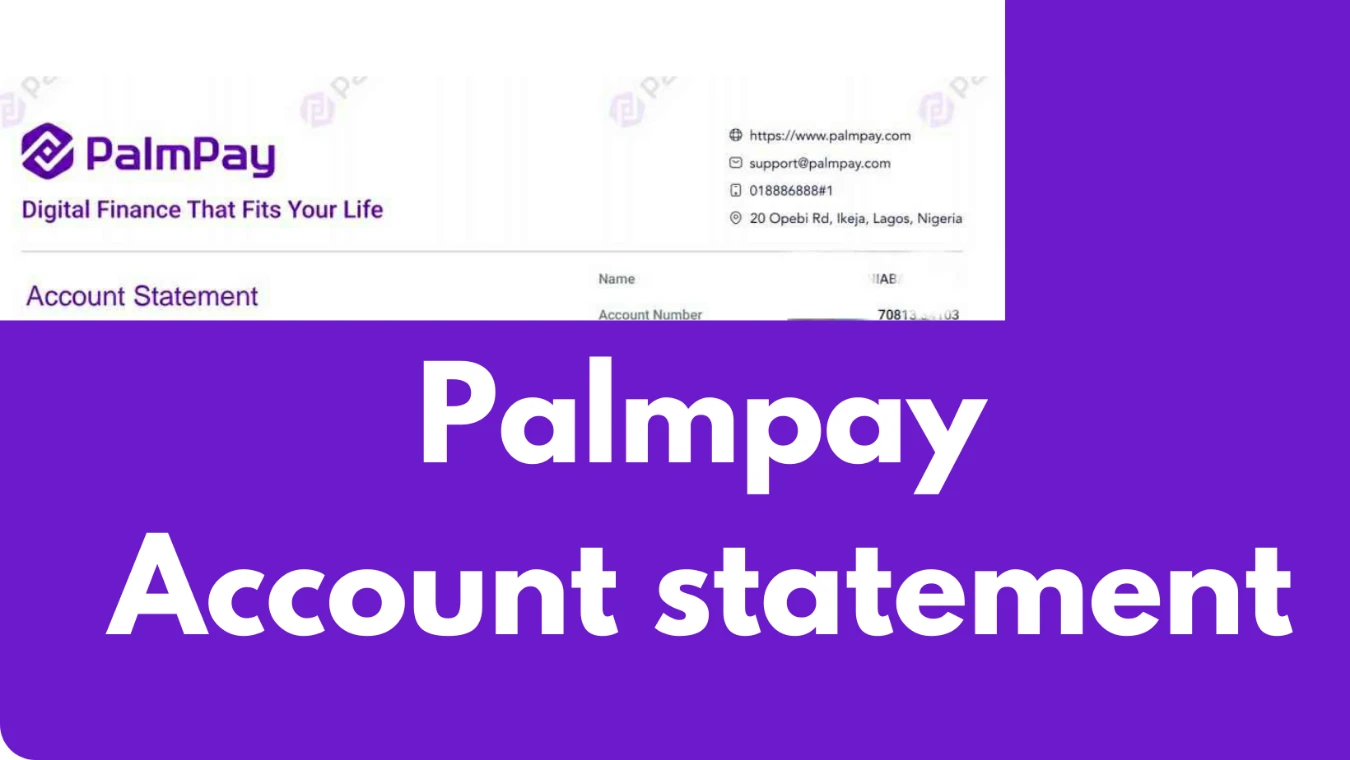
As a Palmpay user, there are many different kinds of transactions that can be carried out on the application, ranging from airtime purchase to electricity bill payment and so on.
So let’s say you want to see transactions you made like three months ago, download and send to somebody, how can you possibly do that on the palmpay application?
Federal Government Grants: Up to N250,000 available
Well, that’s what this post will cover and in detail.
Subcribe to Daily Giveaway: New travel opportunities
How Can I Check My Palmpay Transaction History?
To do this you’ll have to follow the steps below.
✓ Open your palmpay application and clicik on “Me”, this is located at the bottom right corner of the application.
✓ Click on “Transaction History”.
✓ Your transaction history will be shown to you.
Subcribe to Daily Giveaway: New travel opportunities
Now you have the freedom to customize what is shown in anyway you like, you can customize based on:
- Transaction type, (debit or credit) which is written as in or out.
- Transaction Status, which can be Successful, Processing, Failed or Refunded.
- Filter, here you can filter the kind of transaction you want to see, which can be airtime purchase, interbank transfer, Bill payment, TV, Buy data bundle, Betting and so on.
- Transaction date/period, you can choose to see a transaction that was carried out years ago, by clicking on the month drop down, and selecting both the year and the month.
All these is located at the top of your transaction history screen, see screenshot below.
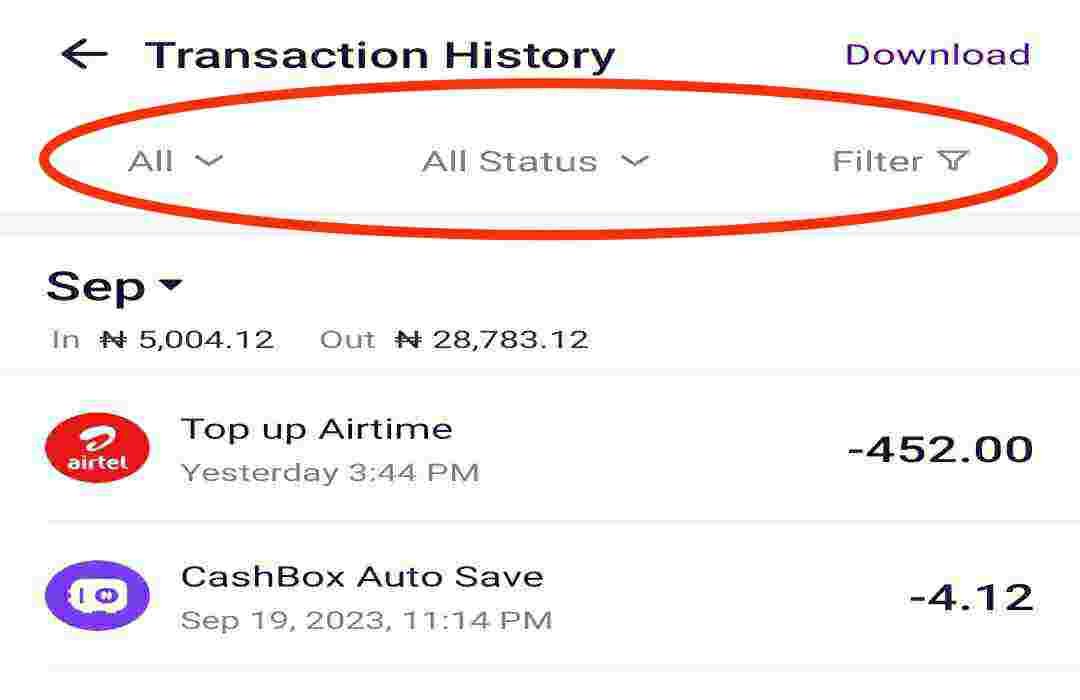
Read Also: How to check your Smartcash psb account number and also how to upgrade your account
How To Download Your Palmpay Statement Of Account
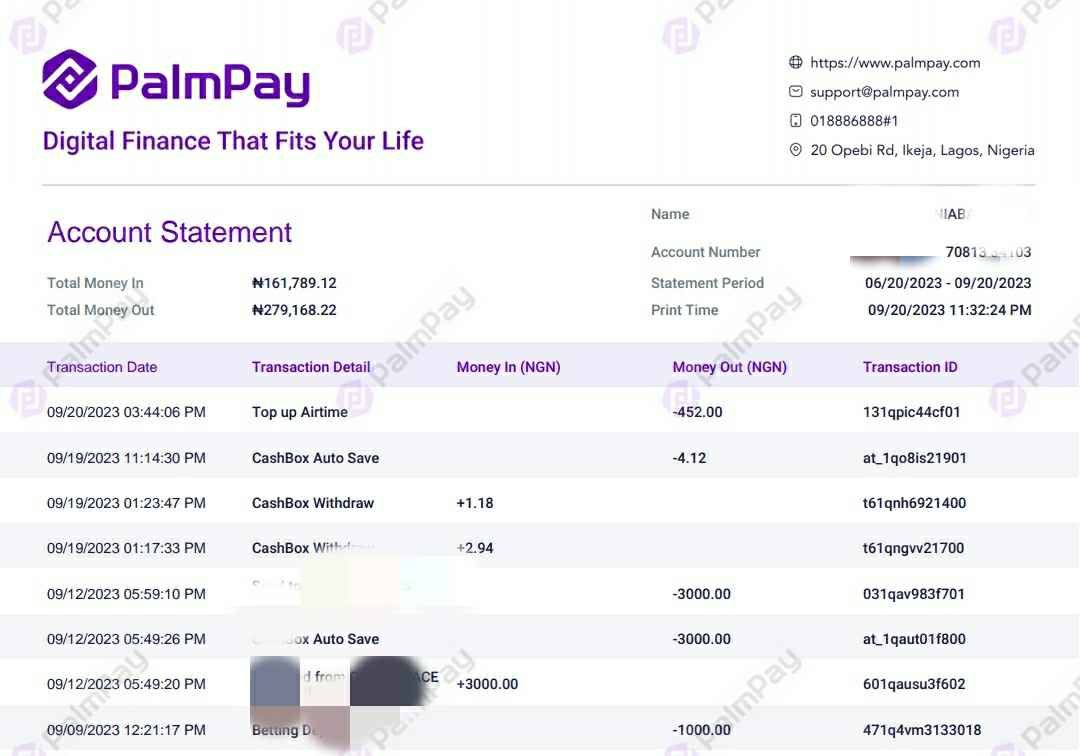
To download your palmpay statement of account, you follow the same steps listed above, once you reach the transaction history screen, you click on “Download”, at the top right corner.
Once you’re in the page, you’re set to download it, so now you can select the type of services, the transaction type (credit or debit), duration in months.
You can choose to download only debit or credit transactions.
In duration you can choose last month, last 3 months, or you can select custom time range.
In type of services, you can select any specific kind of transaction you want to download, like interbank transfer, airtime purchase, Betting funding and so on.
Once you’re done, click on “Continue” and enter a valid email address.
Ensure that the email is yours and is correct, as this is an information you wouldn’t want to be sent to someone else.
Click on “Submit”.
Rounding Up
Managing and accessing your transaction history on the Palmpay application is a simple and hassle-free process. With just a few clicks, you can view, customize, and download your statement of account. This feature provides convenience and control, making it easier to have a clear record of your financial activities.

