First City Monument Bank is one of the biggest banks in nigeria when it comes to customer base, and it offers a variety of banking services to it’s customers as well as businesses of all sizes, including internet banking. The FCMB internet banking business version allows businesses to manage their finances online, 24/7. This includes viewing account balances, transferring funds, and paying bills and so on.
If you are a customer and looking for a way to login to your account, then follow te below steps.
How to Login to FCMB Internet Banking Business Version
To login , you will need your User ID and password. Your User ID and password will be sent to you in an email when you first sign up for internet banking business, if you haven’t register for online banking on the website beforehand, you’ll have to do that first, scroll down for guide on how you can achieve that.
Once you have your User ID and password, you can login to your account by following these steps
Step 1: Go to the FCMB website.
Step 2: Click on the “Internet Banking” tab.
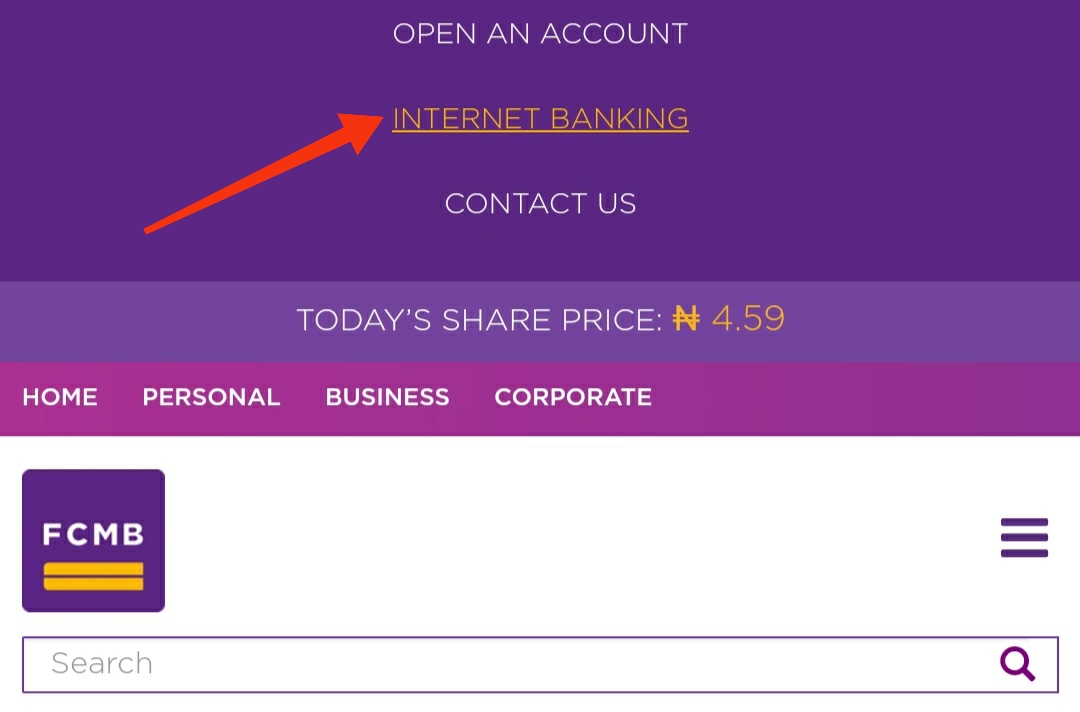
Step 3: Click on the “Business Version” tab.
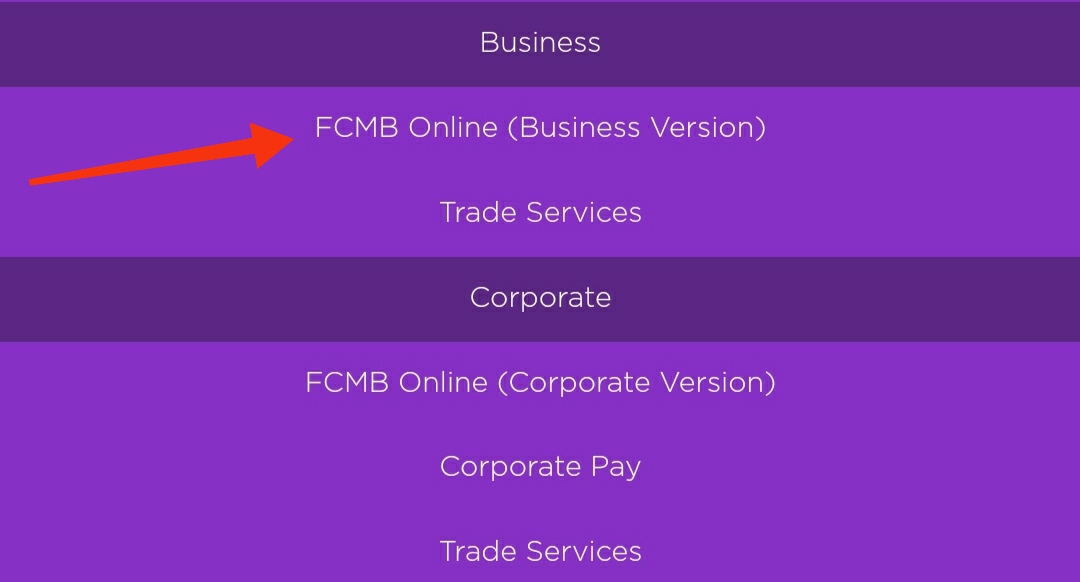
Do easy tasks online to earn straight to your naira account: Start Earning
Step 4: Enter your User ID and password.
Step 5: Click on the “Login” button.
Once you are logged in, you will be able to access all supported features, including:
- Account Balances: View your account balances in real time.
- Transfer Funds: Transfer funds between your FCMB accounts or to other banks.
- Pay Bills: Pay your bills online.
- View Statements: View your account statements online.
- Set Up Alerts: Set up alerts to be notified when your account balance falls below a certain amount or when a transaction is made.
- Change Password: Change your password to keep your account secure.
Unlock the Secret: How to Earn up to $200+ Daily with Simple Tasks!
Get exclusive access to the platform hundreds of Africans use to make money right from their phone. No experience needed.
Yes, Tell Me More! →Fixed, Owealth, Target, Spend & Save: What is Opay Savings?, Interest Rates, FAQs And More
How to register for fcmb online business version
If you haven’t register for fcmb online business version before, you’ll have to register before you can login, follow below steps to achieve that.
Step 1: Go to the FCMB website.
Do easy tasks to earn staright to your naira account: Start Earning
Step 2: Click on the “Internet Banking” tab.
Step 3: Click on “Business Version” tab
Step 4: On the login page, click on “register here now”, it’s located immediately below the login button.
Step 5: Read and agree the terms & conditions
Step 6: Fill in your details correctly, if you have a debit card, click the below dropdown and select “yes”.
Step 7: If you want to be able to make transfers too, Select “i want to make transfers” and click on “submit”.
Conclusion
FCMB internet banking business version is a convenient, efficient, and secure way to manage your business finances online. If you have not yet signed up for online banking, you can do that and start banking with ease.




I was suggested this blog by my cousin. I’m not sure whether this post is written by him as no one else know such detailed about my problem. You’re amazing! Thanks!
Your point of view caught my eye and was very interesting. Thanks. I have a question for you.
Thanks for sharing. I read many of your blog posts, cool, your blog is very good.
526579 438546Merely wanna state that this is extremely helpful , Thanks for taking your time to write this. 114107
Generally I do not read post on blogs, but I would like to say that this write-up very pressured me to check out and do so! Your writing taste has been amazed me. Thank you, very nice article.
Admiring the hard work you put into your site and in depth information you offer. It’s nice to come across a blog every once in a while that isn’t the same outdated rehashed material. Excellent read! I’ve saved your site and I’m including your RSS feeds to my Google account.
I like this post, enjoyed this one thank you for posting. “What is a thousand years Time is short for one who thinks, endless for one who yearns.” by Alain.
I went over this website and I conceive you have a lot of great info , saved to my bookmarks (:.
Hello! I could have sworn I’ve been to this blog before but after browsing through some of the post I realized it’s new to me. Anyways, I’m definitely happy I found it and I’ll be book-marking and checking back frequently!
Along with every little thing which appears to be developing throughout this specific subject material, many of your points of view are very refreshing. Nevertheless, I beg your pardon, but I do not give credence to your whole theory, all be it exciting none the less. It looks to us that your comments are not totally validated and in reality you are generally your self not really thoroughly confident of the argument. In any case I did take pleasure in examining it.
This web page can be a stroll-by means of for the entire information you needed about this and didn’t know who to ask. Glimpse here, and also you’ll definitely discover it.
You really make it appear really easy with your presentation but I to find this matter to be really something which I feel I might never understand. It sort of feels too complex and extremely huge for me. I’m looking ahead on your next post, I¦ll try to get the hang of it!
Thanks for the good writeup. It in fact used to be a entertainment account it. Look advanced to more added agreeable from you! However, how can we be in contact?
I’ve read some excellent stuff here. Certainly price bookmarking for revisiting. I wonder how so much attempt you place to create any such magnificent informative website.